
Flow
UX and UI for app concept
UX/UI, Visual Designer
Filing our taxes is one of the more dreadful tasks we’re required to do in life. They're time-consuming, complex, and anxiety-inducing. But what if it didn’t have to be this way? What if you could easily file your taxes, no matter where you are, with the same confidence as a certified professional accountant? With Flow, that was my objective.
My role in the project was UX and UI design. The UX side of the design process included user research, information architecture and user flow, and wireframing. The UI process included visual design and prototyping in Figma.
The Problem
Taxes are stressful. With the complexity of tax laws, the pressure of deadlines, and the financial and administrative aspects of filing taxes, the process can be overwhelming for many people. On top of all that, most tax filing software on the market lacks any real customer support leaving filers lost and filled with doubt.
WHY IS THIS HAPPENING?
01. Depending on your situation, filing your own taxes can take quite a bit of time
02. Tax information can be difficult to understand and is rarely in the customer’s language
03. Customer support is often an automated system or bot
The Solution
Create an interactive, easy-to-use tax filing process that can be done incrementally and on users’ own time. Provide guidance and support whenever needed, giving users the confidence to file on their own.
HOW WE CAN HELP
01. Breakdown tax filing steps into bite-size tasks, allowing users to work on what they want when they want
02. Avoid tax jargon. Speak to users in terms they understand, no matter their level of expertise.
03. Provide real human support every step of the way

Product structure and flows
Creating a user flow map allowed me to understand the sequential steps and actions it takes for the user to complete the task at hand, while the sitemap illustrates the specific sections and features that make the app work.
The final step in creating the structure was the wireframe. The wireframe shows the hierarchy of information while being the skeleton for the high-fidelity prototype.
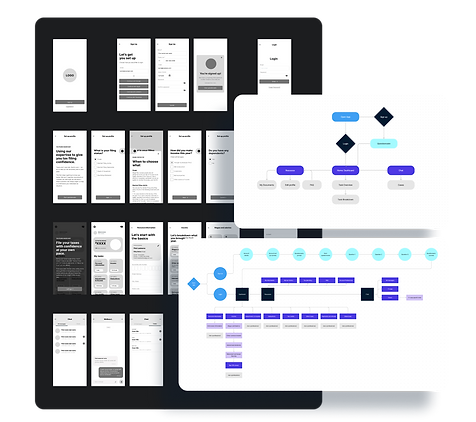
INTRODUCING

Doing your taxes is daunting—but it doesn’t have to be. With Flow you can work on your taxes as little or as much as time allows.
From your bed, the bus stop, while you’re waiting in line at the grocery store, no matter where you are you’ll have the guidance of our expert CPAs at your side.
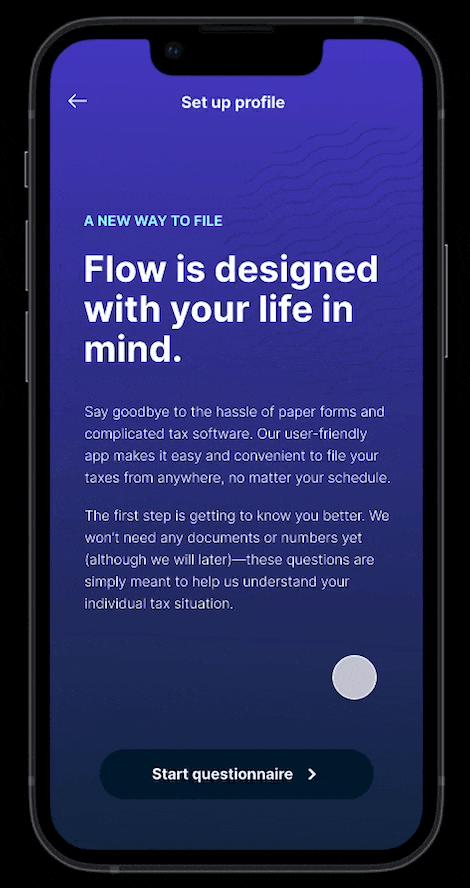
KEY FEATURE
Questionnaire
The key to good user experience is delivering the right information at the right time. There can be so much confusion in the tax filing process if you’re asked for information or forms that don’t pertain to you.
As soon as the user signs up for Flow, they’re prompted to answer a few simple questions that categorizes them into their tax deduction category. Once we know this information, their task dashboard is personalized to their needs and situation.


KEY FEATURE
Task Dashboard
Each user’s dashboard is comprised of their task list. Each task has an estimated amount of time it takes to complete. By breaking down the filing process, users will feel less overwhelmed by the tax process.
Whether they have 5 minutes to spare or an hour—users can decide which section they want to work on at their convenience.
